You can access the whatsapp images, videos, audio files from Windows by following the steps below:-
1. Launch BlueStacks app player and install ES File manager.
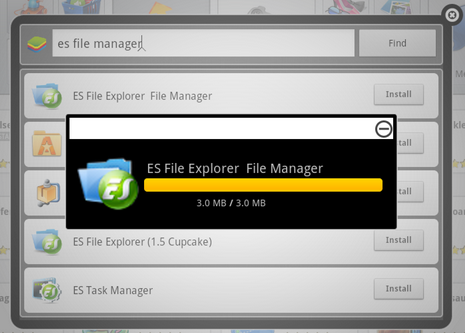
2. Launch ES File Explorer and it will by default take you to the SD Card.
3. Search for the Whatsapp folder and open it.
4. You can select the whole folder or particular images/videos by long pressing on it and selecting the option "Copy".
6.Now you access whats app data...Enjoy....








![NET PROTECTOR 2019 Crack [101% WORKING]](https://blogger.googleusercontent.com/img/b/R29vZ2xl/AVvXsEjsmjXxlYF8hhwSLDSLbCTnOuO58JNg-GzMU6WQCwmfHvaX0Oa1_8x9E1xnkmN6K2EHXz3ZUKuEqp-Ur2J71Q9Ivz-XAQTGjzb0AJxjbqoIqr54mF7inGqevVQXSgQy8i1reemXoPHNR6sI/w640/NPAV-Techforever.jpg)
1 Comments
Thanx...
ReplyDelete