To Active Whatsapp Voice Calling there are some Requirements
1) Os version 2.1 or Above
2) Internet Connection
How to Activate??
Step 1: Download & Install Latest Version Of WhatsApp.
Step 2: Now, you need to find a friend who already using Voice Calling feature and ask for call you at WhatsApp(Minimum 1 minutes). Once your friend calls, the WhatsApp voice calling will automatically included into your app screen.
Notes: At That Time Tablet Devices Not Supported This Features.
This Feature is still In Beta Version May Be It Would Not Support In Many Devices.


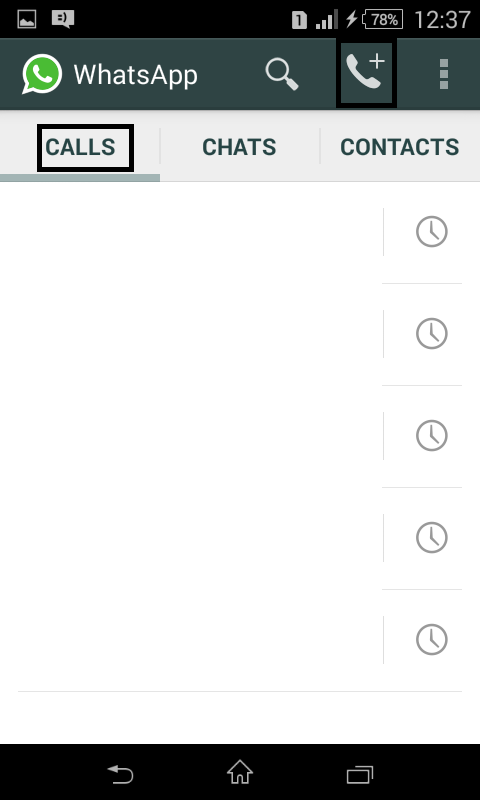
![NET PROTECTOR 2019 Crack [101% WORKING]](https://blogger.googleusercontent.com/img/b/R29vZ2xl/AVvXsEjsmjXxlYF8hhwSLDSLbCTnOuO58JNg-GzMU6WQCwmfHvaX0Oa1_8x9E1xnkmN6K2EHXz3ZUKuEqp-Ur2J71Q9Ivz-XAQTGjzb0AJxjbqoIqr54mF7inGqevVQXSgQy8i1reemXoPHNR6sI/w640/NPAV-Techforever.jpg)
0 Comments