Today I make a list of best cmd tricks for command prompt. With these cmd tricks you create wifi hotspot, know more about your internet and system and lots of other info. Try all of these command prompt tricks in your windows pc.
1 Create WIFI Hotspot
You can create wifi hotspot from your laptop without any software from cmd. You need to do only type some commands. With this cmd trick you can share your pc internet with mobile device or another laptop.
netsh wlan set hostednetwork mode=allow ssid=techforever key=techforever netsh wlan start hostednetwork
2 Find Your Computer IP Address, DNS Server Address and MAC Address
This is most important CMD command tricks for all internet users. If you want to know more about your internet connection type ipconfig/all command in Command Prompt. You get lots of info about your computer internet.
3 Matrix Falling Code Effect
If you see the Matrix Science Fiction Movie you know the random code appears in screen. Here we make a same matrix effect by some codes. You need to copy below codes and paste in your notepad. Save Notepad text as matrix.bat . Open matrix.bat file and you see the matrix falling code in your command prompt.
@echo off color 02 :tricks echo %random%%random%%random%%random%%random%%random%%random%%random% goto tricks
4 Know you Detailed System Information
Want to know more about your computer software and hardware. Type systeminfo in command prompt and you see tons of info your command system. You see your computer os, architecture, manufacturer name, product id, processor and lots of other info.
5 Find any Website Ip Address
If you don’t know what is the ip address of google.com and you wanna want to know. Command prompt tell you all website ip address when you ping any website from command prompt.
ping google.com
you get below result with ip addresss
Pinging google.com [216.58.220.14] with 32 bytes of data
replace your website with google.com and you see any website ip address.
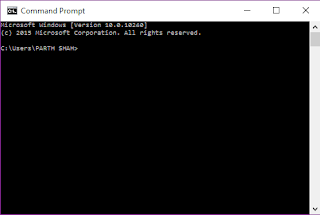
![NET PROTECTOR 2019 Crack [101% WORKING]](https://blogger.googleusercontent.com/img/b/R29vZ2xl/AVvXsEjsmjXxlYF8hhwSLDSLbCTnOuO58JNg-GzMU6WQCwmfHvaX0Oa1_8x9E1xnkmN6K2EHXz3ZUKuEqp-Ur2J71Q9Ivz-XAQTGjzb0AJxjbqoIqr54mF7inGqevVQXSgQy8i1reemXoPHNR6sI/w640/NPAV-Techforever.jpg)
0 Comments