Weeks Ago Whats App Released Status Story Features In New Update.
After Status Story Features Many People Don't Like New Update & Want Old Status Feature.

So,According To User's Reaction WhatsApp Old Status Feature Is Back In Current 2.17.95 Beta Version.
How To Get WhatsApp Old Status Feature?
After Status Story Features Many People Don't Like New Update & Want Old Status Feature.

So,According To User's Reaction WhatsApp Old Status Feature Is Back In Current 2.17.95 Beta Version.
How To Get WhatsApp Old Status Feature?
- Download WhatsApp Beta From Below.
- If It Shows Install Blocked Then Go To Security Settings & Enable/Allow Unknown Sources.
- Then Click On Install.
- After Update Whatspp Story Status Still Showing But In Settings→Profile
We Can Access Whatsapp Old Status Feature.
So,We Can Enjoy Both Features.. - That's It..Enjoy..😉
There Are Some UI Changes In Beta Vesrsion.
- Video & Voice Call Button Are Separate.
- Attachment Section Moves To Bottom As Shown In Screenshots.
- New Chat Button In The Bottom


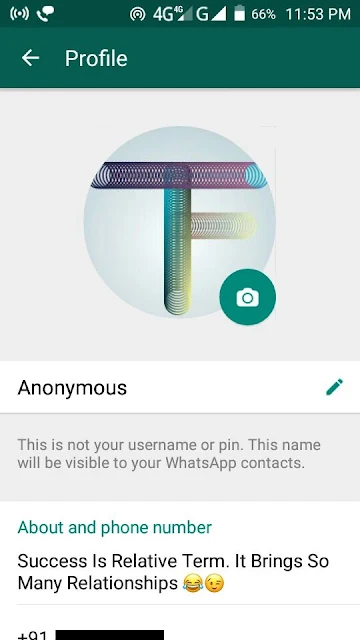


![NET PROTECTOR 2019 Crack [101% WORKING]](https://blogger.googleusercontent.com/img/b/R29vZ2xl/AVvXsEjsmjXxlYF8hhwSLDSLbCTnOuO58JNg-GzMU6WQCwmfHvaX0Oa1_8x9E1xnkmN6K2EHXz3ZUKuEqp-Ur2J71Q9Ivz-XAQTGjzb0AJxjbqoIqr54mF7inGqevVQXSgQy8i1reemXoPHNR6sI/w640/NPAV-Techforever.jpg)
0 Comments