You Can Activate The Touch Friendly, ( Tablet Version ) Of Windows File Explorer In Windows 10 Build 15063 And Above.
Steps:
Steps:
- Right-Click On The Desktop, Select New, And Then Click Shortcut.

- Copy & Paste The Following Command In Location Field.
explorer shell:AppsFolder\c5e2524a-ea46-4f67-841f-6a9465d9d515_cw5n1h2txyewy!App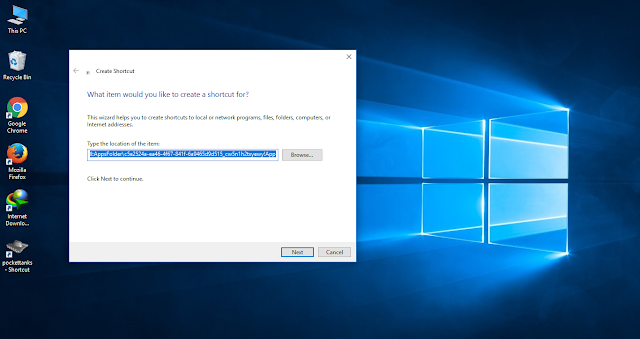
- Click Next.
- Enter The Name For The Shortcut.[For Ex:UWP]

- Click Finish.
Features:
- Sort Content By Name, Date, And Size.
- Change Views (List And Tile).
- Search Files And Folders.
- Create New Folders
- Rename Files & Folders
- Copy,Move,Delete,Share Files & Folders.
- See Files Details
Source:Windows Tips


![NET PROTECTOR 2019 Crack [101% WORKING]](https://blogger.googleusercontent.com/img/b/R29vZ2xl/AVvXsEjsmjXxlYF8hhwSLDSLbCTnOuO58JNg-GzMU6WQCwmfHvaX0Oa1_8x9E1xnkmN6K2EHXz3ZUKuEqp-Ur2J71Q9Ivz-XAQTGjzb0AJxjbqoIqr54mF7inGqevVQXSgQy8i1reemXoPHNR6sI/w640/NPAV-Techforever.jpg)
0 Comments