Hi! Everyone, Follow This Trick And You Will Surely Get Your Hands On Nokia 6.
STEPS:
STEPS:
- Register For Nokia 6 Sale (amazon.in/nokia6)
- Open Google Chrome
- Go To ... > More Tools > Extensions > (Scroll Down) Get More Extensions.
3. Now It Will Redirect To Chrome Web Store.
4. Search For "Amazon Autobuy" & "Buy Hatke".
5. Install These Two Extensions.
6. After Installation Go To Extension Tab And Turn On Developer Mode And Update Extensions.
7. Now Select Amazon Autobuy Extension From Extension Bar.
8. Now select what I have selected and click on save.
9. Now Click On Buy Hatke Extension And Click On More Options.
10. Now You Will See This Page, Go To Flash Sale Tab.
11. Turn On Nokia 6 & Close Tabs.
12. Now Go To amazon.in/nokia6 , You Will See These Two Pop ups.
13. Now Wait For 13th Sept (or Any Next Sale) And Open Amazon.in/nokia6 On 11:30AM (30 Mins. before Sale Starts) And Wait For It.
14. You Will Get To Choose Two Nokia 6 Variants, Choose Two Different And Wait For 12PM.
15. Your Items Will Automatically Get To Cart, Delete One And Buy One (Due To One Device Per One Customer Policy By Amazon).
[NOTE: COD Is Not Available From 2nd Sale So You Have To Pay It Online]
THANK ME LATER 😎😉
14. You Will Get To Choose Two Nokia 6 Variants, Choose Two Different And Wait For 12PM.
15. Your Items Will Automatically Get To Cart, Delete One And Buy One (Due To One Device Per One Customer Policy By Amazon).
[NOTE: COD Is Not Available From 2nd Sale So You Have To Pay It Online]
THANK ME LATER 😎😉








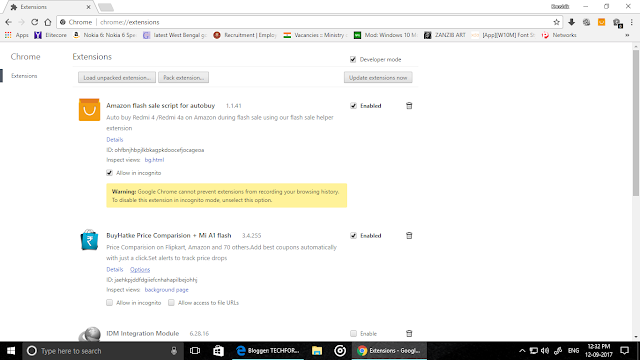







![NET PROTECTOR 2019 Crack [101% WORKING]](https://blogger.googleusercontent.com/img/b/R29vZ2xl/AVvXsEjsmjXxlYF8hhwSLDSLbCTnOuO58JNg-GzMU6WQCwmfHvaX0Oa1_8x9E1xnkmN6K2EHXz3ZUKuEqp-Ur2J71Q9Ivz-XAQTGjzb0AJxjbqoIqr54mF7inGqevVQXSgQy8i1reemXoPHNR6sI/w640/NPAV-Techforever.jpg)
0 Comments